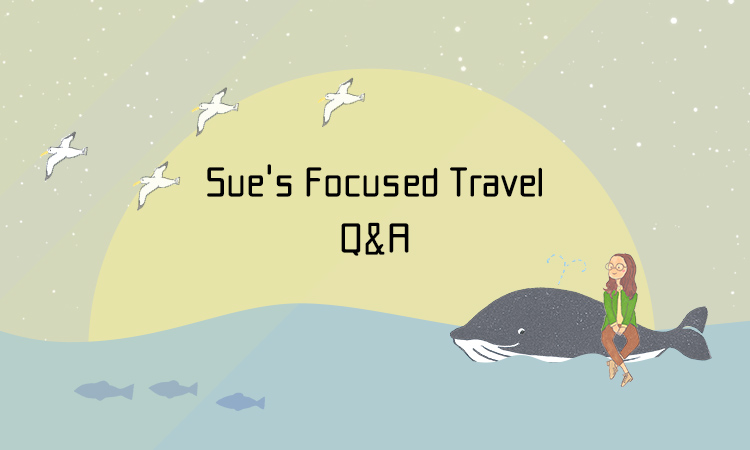
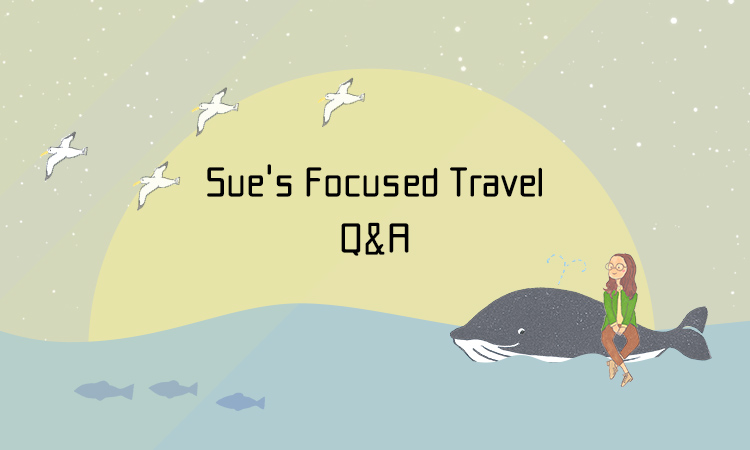


如何設定專心時間?
如何设定专心时间?
How do I set my concentration time?

如何切換語系?
如何切换语系?
How to switch language?
IOS的設定 > 搜尋或找到「蘇的專注旅行」 > 偏好的語言
IOS的设定 > 搜寻或找到「苏的专注旅行」 > 偏好的语言
IOS Settings > Search or find "Sue's Focused Travel" > Preferred language
最多可以設到幾分鐘呢?
最多可以设到几分钟呢?
How long can I set?
可以按到非常多,但是建議您,番茄時鐘的傳統用法應該是25分鐘,休息5分鐘,連續4次後,休息20分鐘,雖然可以調整,但如果一次專注超過太久,對專注力不好,身體也應該起來動一動、眼睛休息一下,畢竟是要走長遠的路,另外建議您可以設定比方30分鐘,時間到了還是想繼續,「蘇的專注旅行」仍會繼續計時,等您工作告一段落,再按Done即可。
可以按到非常多,但是建议您,番茄时钟的传统用法应该是25分钟,休息5分钟,连续4次后,休息20分钟,虽然可以调整,但如果一次专注超过太久,对专注力不好,身体也应该起来动一动、眼睛休息一下,毕竟是要走长远的路,另外建议您可以设定比方30分钟,时间到了还是想继续,「苏的专注旅行」仍会继续计时,等您工作告一段落,再按Done即可。
The traditional usage of the Pomodoro Clock should be 25 minutes, 5 minutes of rest, if you focus for too long at a time, it will not be good for concentration , and your eyes and body should rest. In addition, it is recommended that you can set for example 30 minutes. When the time is up, you still want to continue. "Sue's Focused Travel" will Keep timing .
計時中是否可以鎖定/關閉螢幕?
计时中是否可以锁定/关闭萤幕?
Can I lock/close the screen during timing?
可以,「蘇的專注旅行」可以背景計時,不會停止
可以,「苏的专注旅行」可以背景计时,不会停止
Yes, “Sue's Focused Travel” can be timed in the background and will not stop.
白噪音如何使用?
白噪音如何使用?
How is white noise used?

可以使用其他App播放音樂或是白噪音?
可以使用其他App播放音乐或是白噪音?
Can I use other apps to play music or white noise?
可以,建議您可以使用其他App播放音樂或白噪音後,跳回「蘇的專注旅行」。或是不跳回「蘇的專注旅行」讓它在背景計時也可以。
可以,建议您可以使用其他App播放音乐或白噪音后,跳回「苏的专注旅行」。或是不跳回「苏的专注旅行」让它在背景计时也可以。
Yes, it is recommended that you can use other apps to play music or white noise before jumping back to "Sue's Focused Travel". Or don’t jump back to "Sue's Focused Travel" and let it time in the background.
時間到常常沒發現?怎麼辦?
时间到常常没发现?怎么办?
Don't know the time is up?
* 七次時需設定:IOS的設定>蘇的專注旅行>通知>橫幅樣式>持續
* 七次时需设定:IOS的设定>苏的专注旅行>通知>横幅样式>持续
* Set for seven times: IOS setting > Sue's Focused Travel > Notifications > Banner style > Persistent
可使用勿擾模式?
可使用勿扰模式?
Can I use Do Not Disturb mode?
可以,若您使App在前景,勿擾模式會擋住文字的通知,但還是會有時間到的音效和震動。
可以,若您使App在前景,勿扰模式会挡住文字的通知,但还是会有时间到的音效和震动。
Yes, if you put the App in the foreground, the Do Not Disturb mode will block the text notification, but there will still be sound effects and vibration.
日記如何新增、修改、刪除?
日记如何新增、修改、删除?
How to add, modify, delete diary?


